View our weekly schedule
Did you know you can view everything we have going on at Eagle’s Landing using the Church Center app? Follow the guide below to find out how.
- If you haven’t already, download/install the ChurchCenter app, or visit ChurchCenter online.
- Login to Church Center.
- On the homepage of the app, start scrolling down past the big image buttons and when you see the button labeled ‘This Week” with a calendar as the background image, click on it.
- You will now be able to see a full schedule of activities and events at Eagle’s Landing starting with the most recent at the top.
- Please note that since Eagle’s Landing has 2 campuses, McDonough and Griffin, the schedule for both campuses will show by default when you first navigate to this page. You can filter to a single campus by clicking the ‘All Campuses’ dropdown on the top left, and then selecting the specific campus you are interested in. The page will automatically refresh based on your selection.
- You can also filter by categories, such as: Grade School, Men, Students, Women, etc., by clicking the ‘All Categories’ dropdown on the top right, and then selecting the specific category you are interested in. The page will automatically refresh based on your selection.
- As you scroll through the schedule, you may see an event with green text to the right labeled ‘Signups available’. These are our events where registration is required. You can also locate these by clicking on the ‘Events’ button on the bottom of the app at anytime.
Please contact us if you have any problems or questions about how to install the app: info@eagleslanding.org