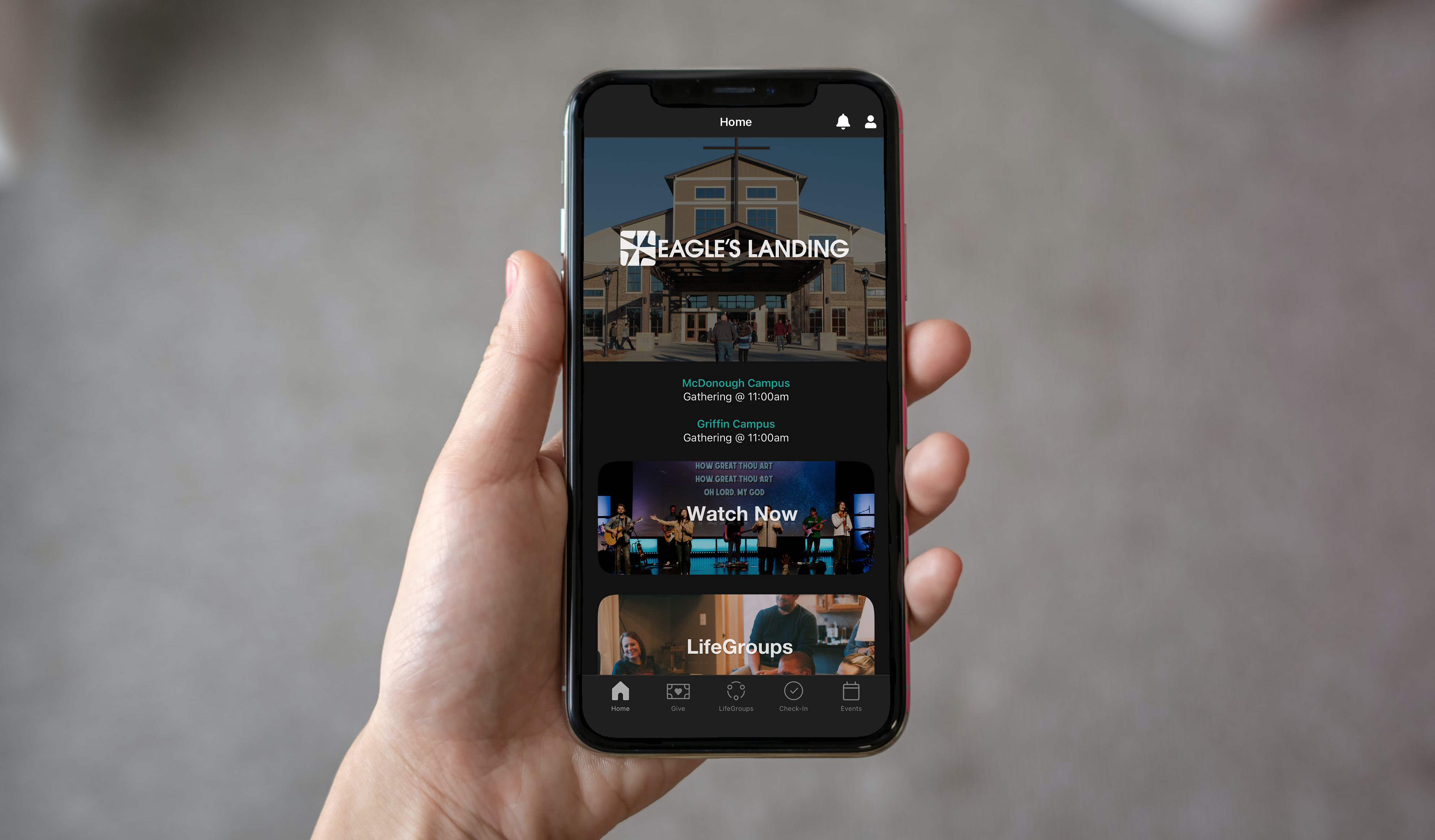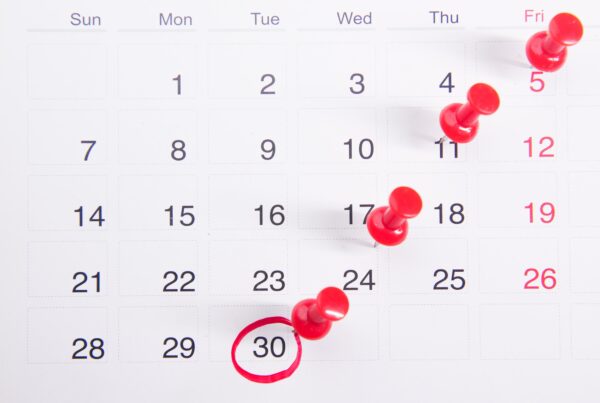Connecting to Eagle’s Landing is now more streamlined! Start with step number 1 below and you will be connected with our church in minutes!
- INSTALL/CONNECT NOW
- Follow the prompts on your device.
- Once found, confirm your choice by clicking “This is my church”.
- Click “Next” to start the login process.
- Enter your cell phone, or click “Use email instead” to enter your email.
- A six digit code will be sent to your cell or email shortly. Enter in the 6-digit code.
- If your information is already in the system, you can login in, or else create a new account by entering your basic information.
- Depending on your device you may have additional security options to enable.
Please contact us if you have any problems or questions about how to install the app: info@eagleslanding.org