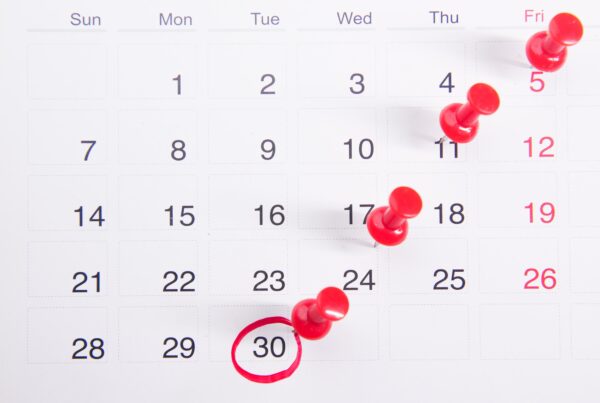Joining A LifeGroup
Eagle’s Landing offers many LifeGroups to which one can join and be part of. Do you want to receive the reminders of that group’s events? Or find the latest schedule of a group at Eagle’s Landing? You can do that by following these instructions:
- If you haven’t already, download/install the ChurchCenter app, or visit ChurchCenter online.
- Login to Church Center.
- Locate the LifeGroups button at the bottom of the app and click on it.
- If you are already part of a LifeGroup, you will see it at the top under the ‘My Groups’ section. Otherwise, under ‘Find a Group’ section, select ‘LifeGroups – McDonough’ or ‘LifeGroups – Griffin’.
- Scroll through the list and click on any of the LifeGroup options available.
- You can filter the results by using the ‘filter’ button on the right of the search bar by Stage of Life, Frequency, etc.
- If you are not already part of the group and would like to be, click on “Request to Join”.
- The Leader will be notified of your interest and will review your request. (We encourage you to attend the group first before requesting to join.)
- When you become a member of a group, you will receive event cancellations, reminders, group chats, prayer requests, links to any resources that the leader has posted, and you can see other member’s names in the group.
Please contact us if you have any problems or questions about how to install the app: info@eagleslanding.org